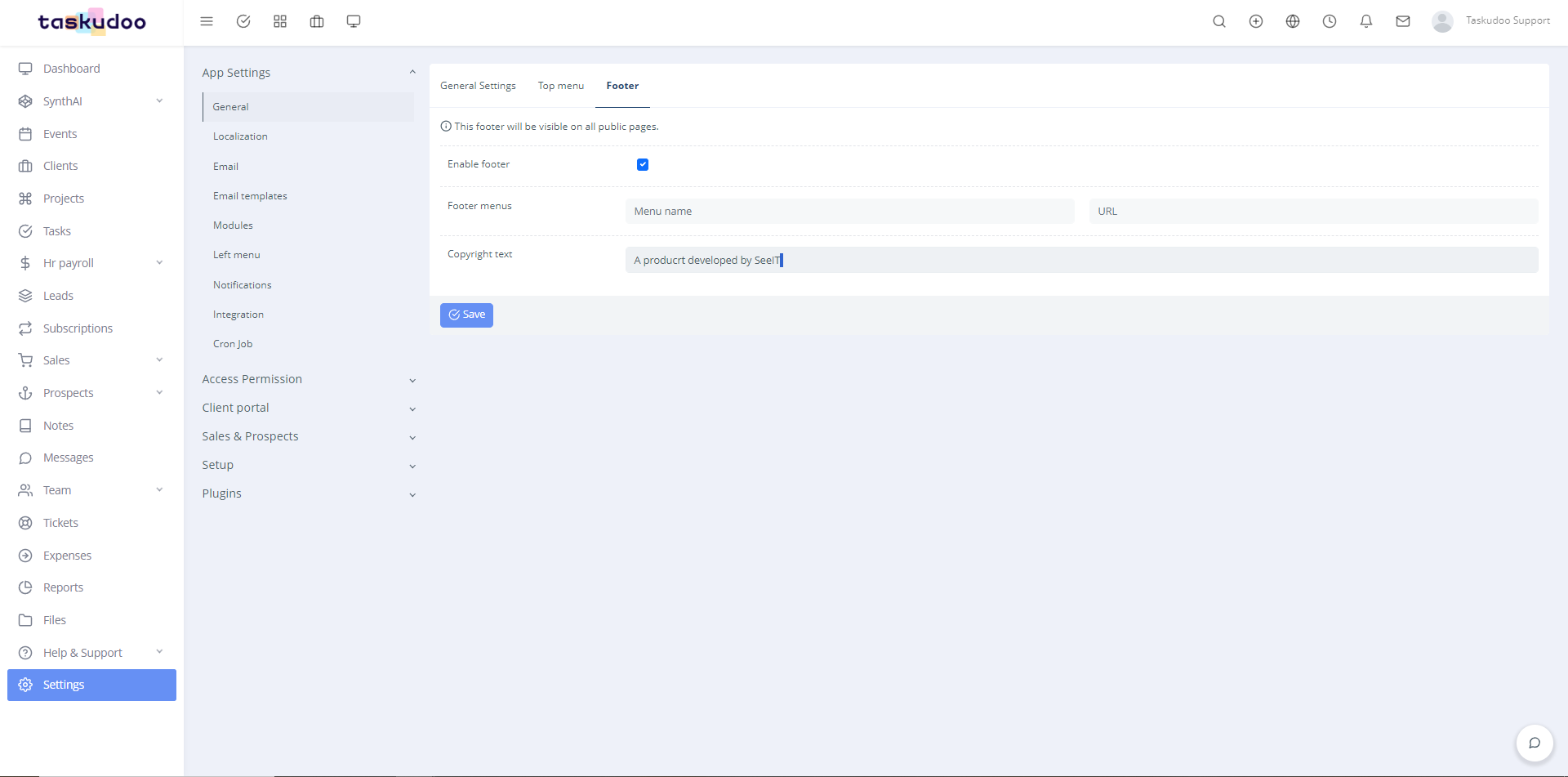Categories
General Settings
General Settings: Building Your Brand Identity
The General Settings section allows you to establish a recognizable brand presence within Taskudoo:
- Site Logo (175x40): Upload your company logo here to be displayed prominently within Taskudoo. The recommended size is 175x40 pixels for optimal display.
- Favicon (32x32): Customize the small icon that appears in browser tabs with your company's favicon (favicon.ico file). The ideal size is 32x32 pixels.
- Signin page background: (Optional) Designate a background image to personalize the sign-in page and create a visually appealing first impression.
- Default theme color: Set a default theme color that will be applied throughout Taskudoo unless users choose to customize their own themes. This color can influence the overall aesthetic of your platform.
Remember:
- Branding elements like logos and theme colors can significantly impact your Taskudoo's overall user experience.
- Custom menus in public areas can enhance user navigation and provide easy access to external resources.