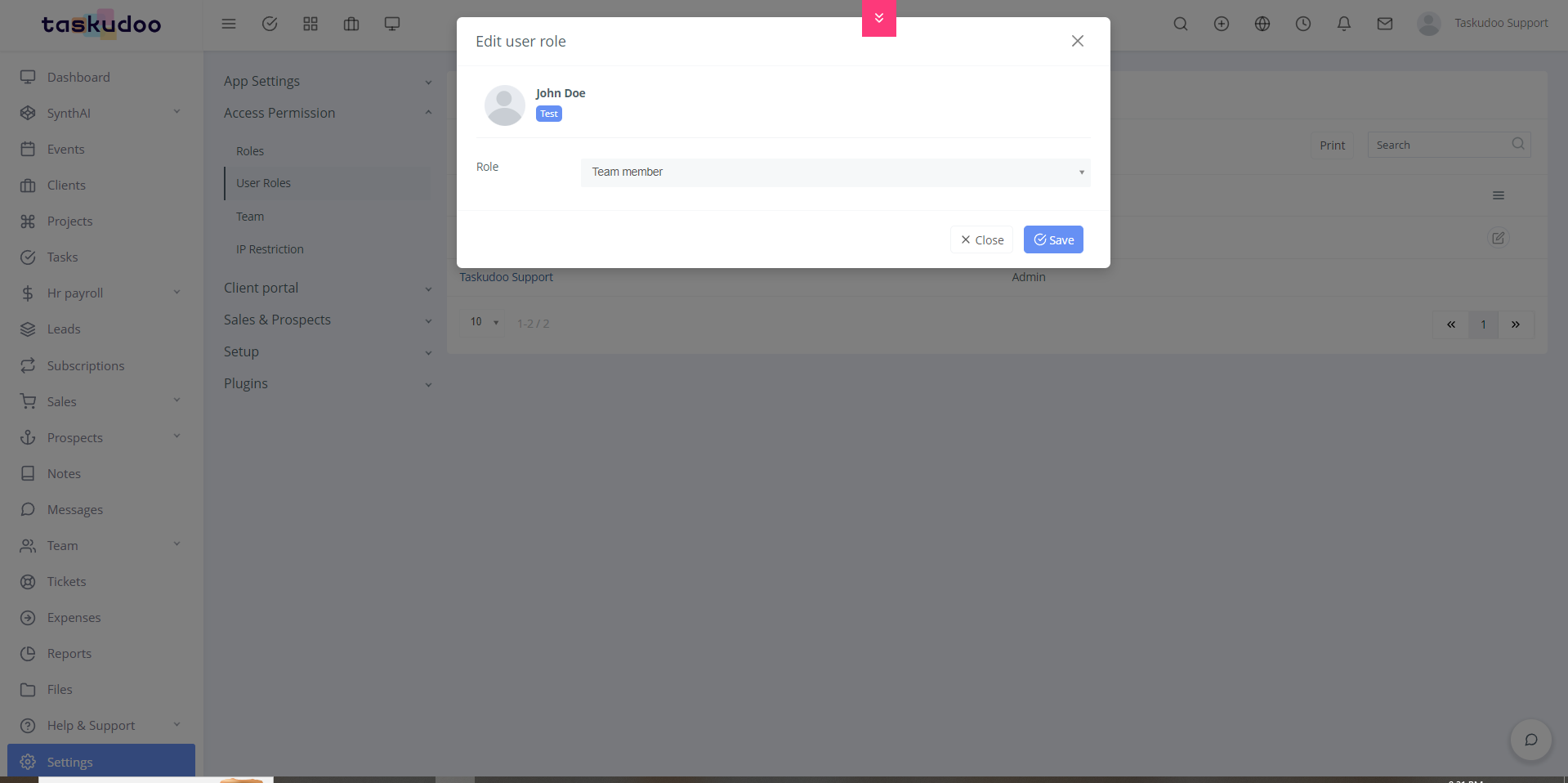
Assign User Roles for Effective Teamwork
Taskudoo's user role management system empowers you to delegate tasks efficiently and ensure team members have the necessary access within your projects. This article guides you through assigning custom user roles to team members already added to your Taskudoo workspace.
Matching Roles to Team Members:
Once you've established a hierarchy of user roles with appropriate permissions (see our previous article on User Roles), it's time to assign these roles to your team members. This ensures everyone has the right level of access to projects and information to perform their tasks effectively.
Assigning User Roles:
- Navigate to User Management: Locate the section within Taskudoo dedicated to managing user accounts and permissions. This might be labeled "Users," "Teams," or similar terminology.
- Find the User List: Within the user management section, identify a list of your team members or a section dedicated to user accounts.
- Select the Team Member: Click on the team member you want to assign a user role to. This will open their user profile or account settings.
- Assign the User Role: Locate the section dedicated to user roles within the team member's profile or settings. This might be labeled "Role," "Permissions," or something similar.
- Choose the Appropriate Role: From the available user roles (which you previously created), select the role that best aligns with the team member's responsibilities and required access level.
- Save the Changes: Once you've assigned the user role, save your changes to apply the settings to the team member's account.
Additional Considerations:
- You can assign a single user role to each team member.
- If your Taskudoo plan allows, you might be able to assign multiple roles to a team member in specific situations. However, it's generally recommended to keep user roles clear and concise to avoid confusion.
- Team members can view their assigned user role within their account settings.
Remember:
- Assigning appropriate user roles promotes a structured and secure work environment within Taskudoo.
- Regularly review and update user roles as team member responsibilities evolve or project needs change.