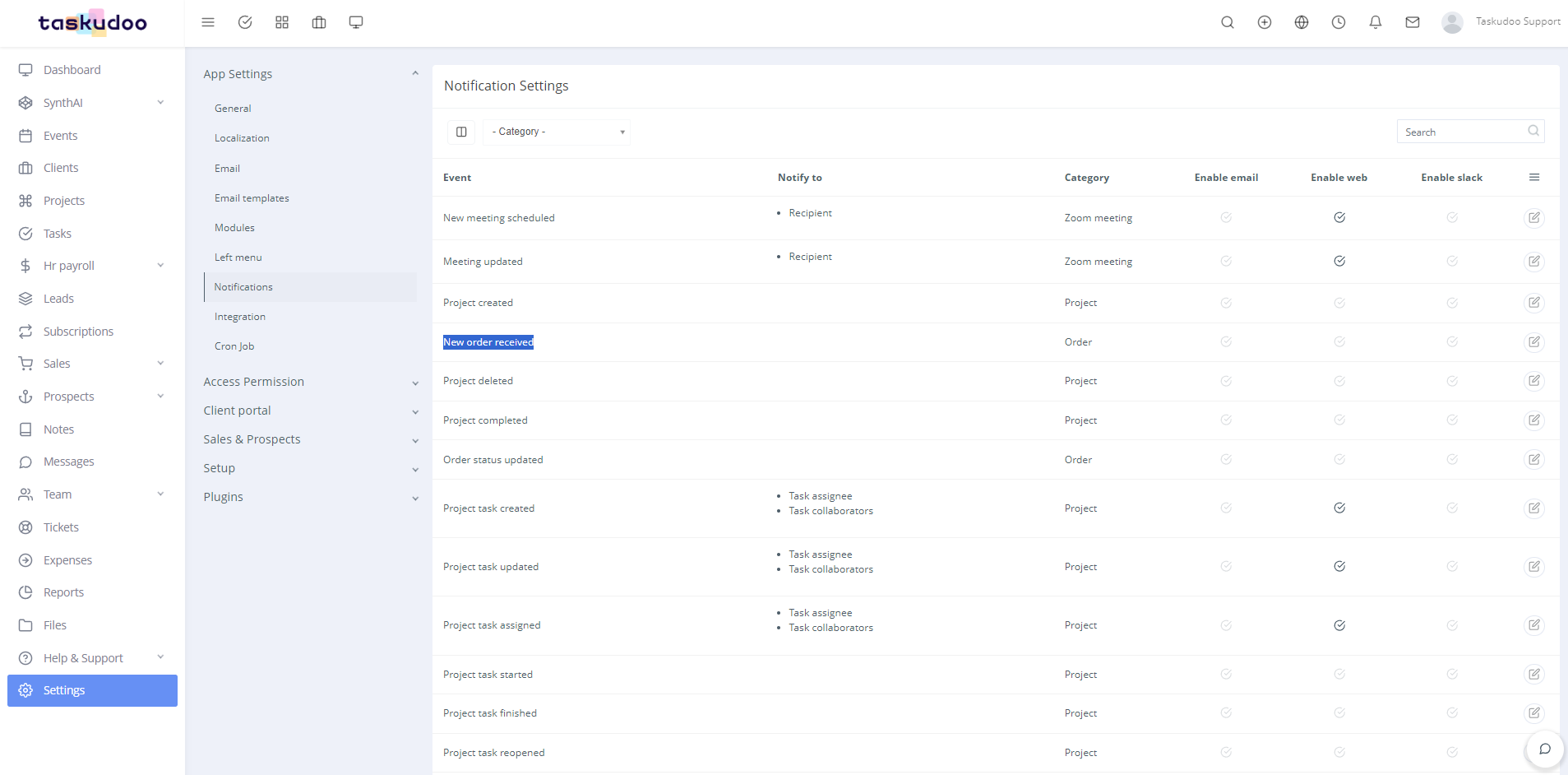Categories
Notifications
Stay Informed with Custom Notifications
Never miss a beat with Taskudoo's customizable notification system! This article empowers you to set up personalized alerts for important events within your projects and tasks.
Tailor Your Notification Preferences:
Taskudoo allows you to define notification preferences for various actions and updates. This ensures you receive timely information on crucial aspects of your workflow. Here's how to leverage Taskudoo's notification system:
Navigate to your Settings: Locate the settings menu within the Taskudoo interface. This might be under your profile icon or a dedicated settings section.
Find the Notifications Section: Look for a section labeled "Notifications" or similar terminology.
Explore the Notification Options: Taskudoo will present a list of actions or events that can trigger notifications. These might include:
- Task Assigned: Get notified when a task is assigned to you.
- Task Due Date Approaching: Receive alerts when a task's due date is nearing.
- Task Completed: Stay informed when tasks are marked as complete.
- Task Commented On: Be notified when someone adds a comment to a task you're involved in.
- Project Mention: Get alerted when you're mentioned in a project discussion.
- (and potentially many more depending on your specific Taskudoo features)
Customize Notification Methods: For each notification option, you can choose how you want to be alerted. Common choices include:
- Email: Receive notification emails for selected events.
- Slack: Integrate Taskudoo with your Slack workspace to receive notifications directly within Slack. (This might require additional configuration)
- Web: Get notified through pop-up notifications within your Taskudoo web app.
Save Your Preferences: Once you've selected your desired notification methods for each event, save your settings to ensure you receive alerts according to your preferences.
Remember:
- A well-configured notification system keeps you informed and prevents missed deadlines or tasks.
- Balance your notification preferences to avoid information overload. Choose the methods that best suit how you work and your preferred communication channels.