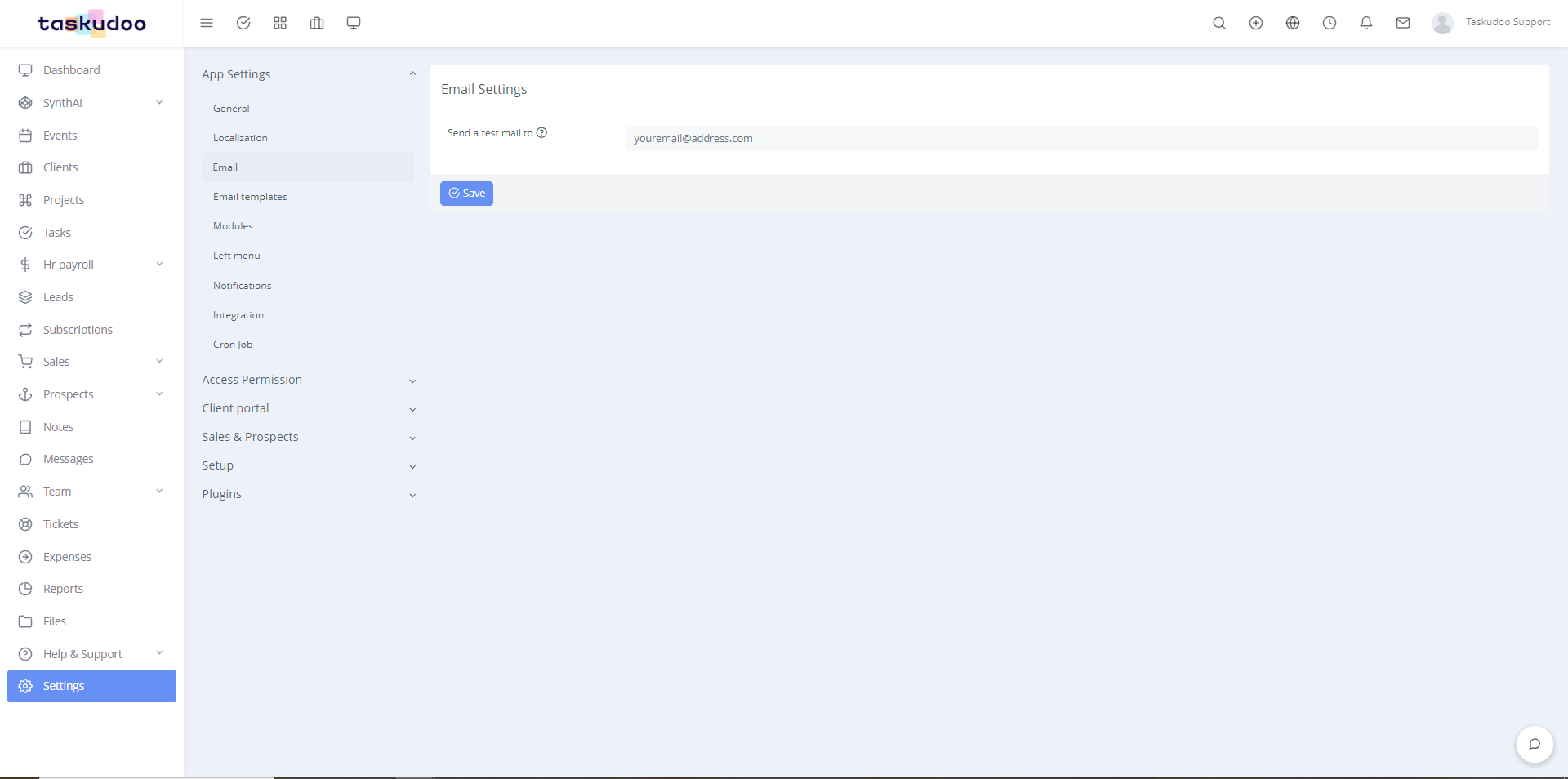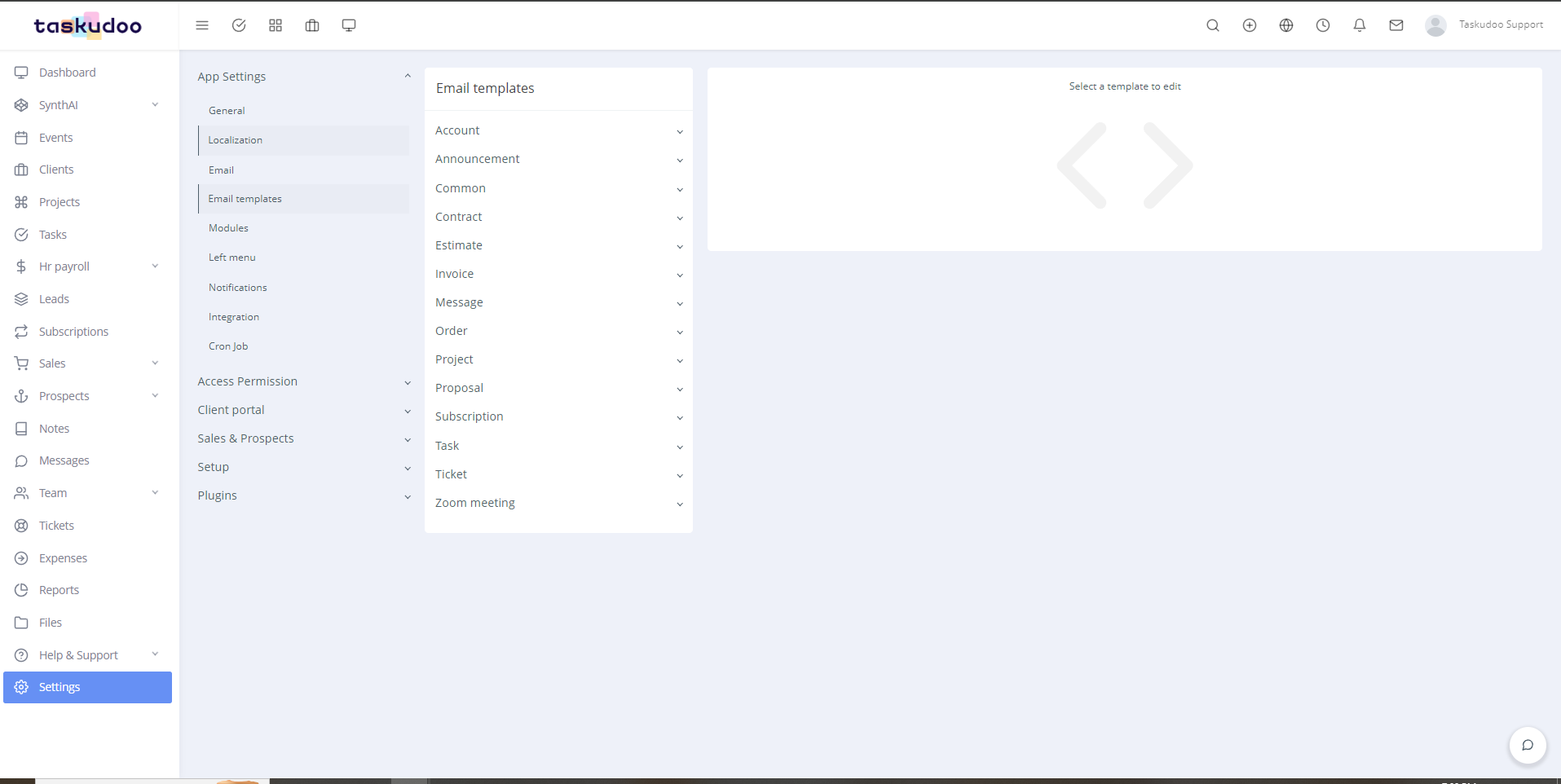Categories
Email & Email Tempelates
Email Settings
This article explores Taskudoo's Email Settings, allowing you to manage how email notifications are sent within your platform.
Testing Your Email Configuration:
- Send a test mail to: This feature enables you to send a test email to a designated email address to verify that your Taskudoo email settings are functioning correctly. This is crucial before relying on automated email notifications.
Customizing Email Templates:
Taskudoo provides pre-designed email templates for various account-related activities. You can access and edit these templates to personalize the content and messaging that goes out to your users and clients. Here's a breakdown of the available templates:
- Account:
- Login info: This email provides users with their login credentials after creating a new account.
- Reset Password: This email assists users in resetting their passwords if they forget them.
- Team Member Invitation: This email invites new team members to join your Taskudoo workspace.
- Client:
- New Client greeting: Welcome new clients to your Taskudoo platform with a customized email.
- Client contact invitation: Invite client contacts to collaborate within Taskudoo through email.
- Client Email verification: This email verifies the email address of new clients joining your Taskudoo ecosystem.
Customizing these templates allows you to:
- Reinforce your brand voice and identity.
- Provide clear and concise information to users and clients.
- Streamline communication and user onboarding within Taskudoo.
To edit an email template:
- Navigate to the Email Settings section within Taskudoo's App Settings.
- Select the desired email template from the list.
- Edit the email content using the provided text editor. You can personalize the message, include your company logo, and tailor the information to the specific email purpose.
- Save your changes.
Remember:
- Well-crafted email templates ensure clear and consistent communication within Taskudoo.
- Regularly review and update your email templates to maintain brand consistency and provide valuable information to users and clients.